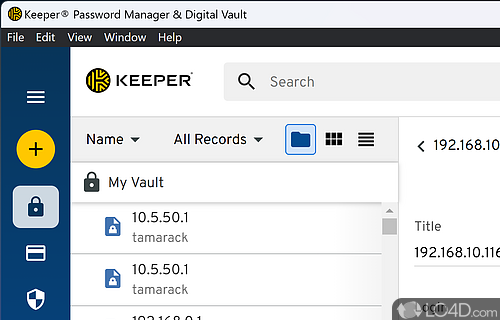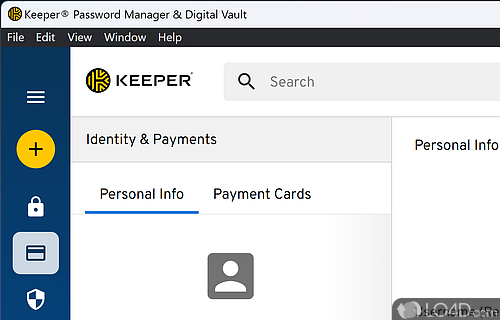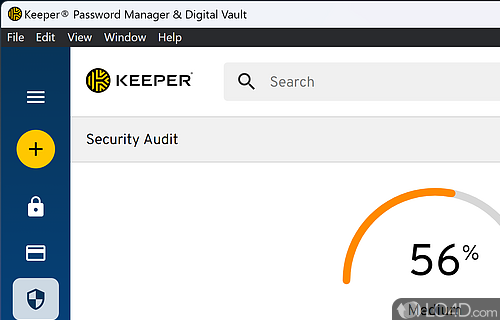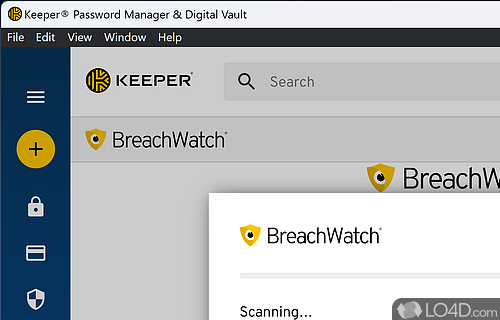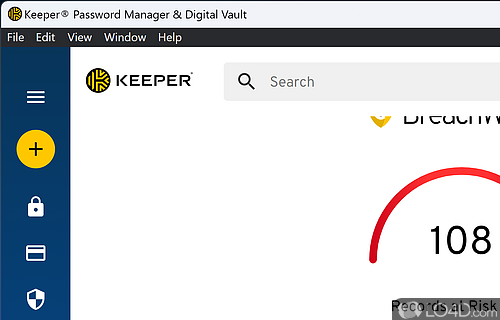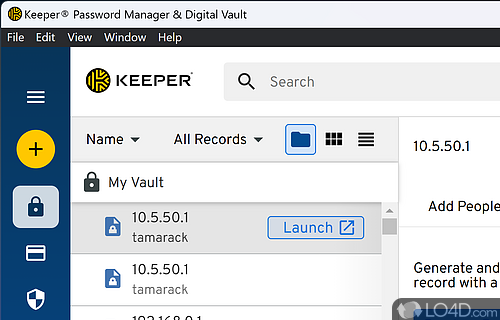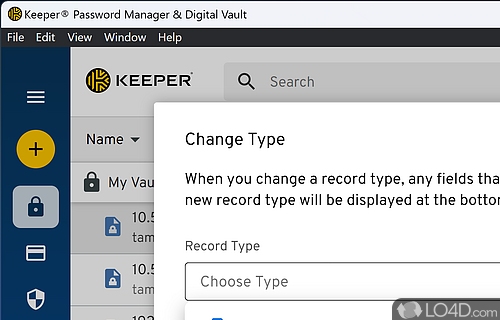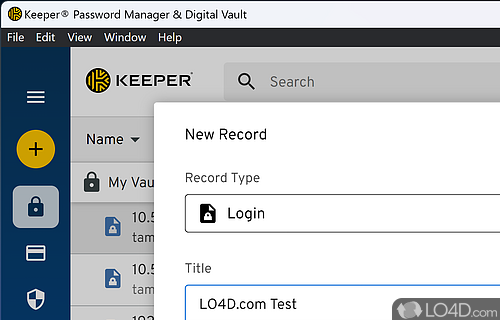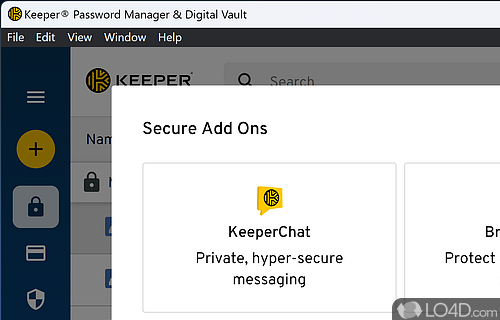Cloud-based password manager and personal vault that saves passwords, credit card details and other personal information behind an encrypted shield with a master password.
Keeper Password Manager is a freeware password management app and password tool, developed by Keeper Security for Windows. It's pretty straightforward.
The download has been tested by an editor here on a PC and a list of features has been compiled; see below. We've also created some screenshots of Keeper Password Manager to illustrate the user interface and show the overall usage and features of this password management program.
Protecting your passwords, credentials and secrets in a cloud
Keeper is an easy-to-use platform that unifies critical components of Identity and Access Management and enables zero-trust transformation.
Keeper’s password manager makes it easy to sync all your passwords into a digital vault. Plus, Keeper will let you know which passwords are at risk due to repetitive use and helps you to generate a new password that is strong and unique.
The majority of cloud storage companies store files in plain, unencrypted text, making it possible for cybercriminals to view any user files if the service is compromised. All uploaded files are individually encrypted by Keeper’s Secure File Storage to make sure that only the user can access and decrypt their saved data.
Features of Keeper Password Manager
- Automatic logins: Automatically log you into your accounts, saving you time and effort.
- Back-Up Protection: Cloud-based secure file storage.
- Cross-device synchronization: Synchronize your password vault across multiple devices, allowing you to access your passwords from any device.
- Easy Access Secure: File storage allows you access to your important files from anywhere on any device.
- Emergency access: Designate trusted individuals who can access your password vault in the event of an emergency.
- PKI encryption to ensure that only the intended recipients can decrypt shared files.
- Password generator: Creates strong and unique passwords for your accounts.
- Password storage: Passwords and other sensitive information in a secure, encrypted vault.
- Secure File Sharing Keeper enables secure, vault-to-vault sharing with other Keeper users.
- Security audits: Helps you identify and fix weak or compromised passwords.
- Shared folders: Share passwords and other sensitive information with other people.
- Two-factor authentication: Adds an extra layer of security to your accounts.
Compatibility and License
Is Keeper Password Manager free?
Keeper Password Manager is provided under a freeware license on Windows from password software with no restrictions on usage. Download and installation of this PC software is free and 17.5.0 is the latest version last time we checked.
What version of Windows can Keeper Password Manager run on?
Keeper Password Manager can be used on a computer running Windows 11 or Windows 10. Previous versions of the OS shouldn't be a problem with Windows 8 and Windows 7 having been tested. It comes in both 32-bit and 64-bit downloads.
Filed under: